With the following command you can check whether white matter was segmented correctly:
tkmedit <mysubjectname> brainmask.mgz lh.white -aux T1.mgz -aux-surface rh.white
Use the "TkMedit Tools" window to scroll through slices ("Slice +/-"), to change the views ("C, H, S") etc. If the TkMedit Tools window is not visible straight away, right click on its icon in the bottom toolbar, choose "Move", and place it wherever you like.
This is what you should look out for (rare in our data):
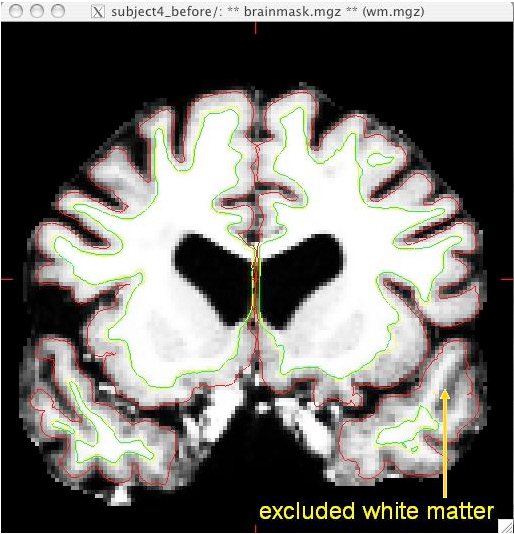
See the Freesurfer Wiki on how to fix such a problem.
If you made edits (i.e. added control points), run
recon-all -subjid <mysubjectname> -autorecon2-cp
Then check again.