Tips
If you have any handy tips or have struggled with a problem, and solved it, share your tips here.
Contents
How to Visualize Regressors
Hopefully this example piece of script should allow you to visualize your block or event regressors individually so as to check that everything is being modelled the way it should be.
It's a Simple three step process:
1. Load your SPM design after having run your first level analysis
2. Save the regressor information within the SPM.mat file to another variable
3. Create a figure and plot your regressor of interest.
Example
1. Load SPM Design:
a) Drag and drop the SPM.mat file into your command line.
b) type: <load('/imaging/you01/yourfilesaddress/SPM.mat')>
2. Save the regressor information:
in the command window, type: <desmat = SPM.xX.X>
3. Display your regressor:
in the command window, type: <figure; plot(desmat(:,1))>
* the 1 corresponds to the first regressor in your DM. To view the second regressor change this to a two and so on... Voila!
Display
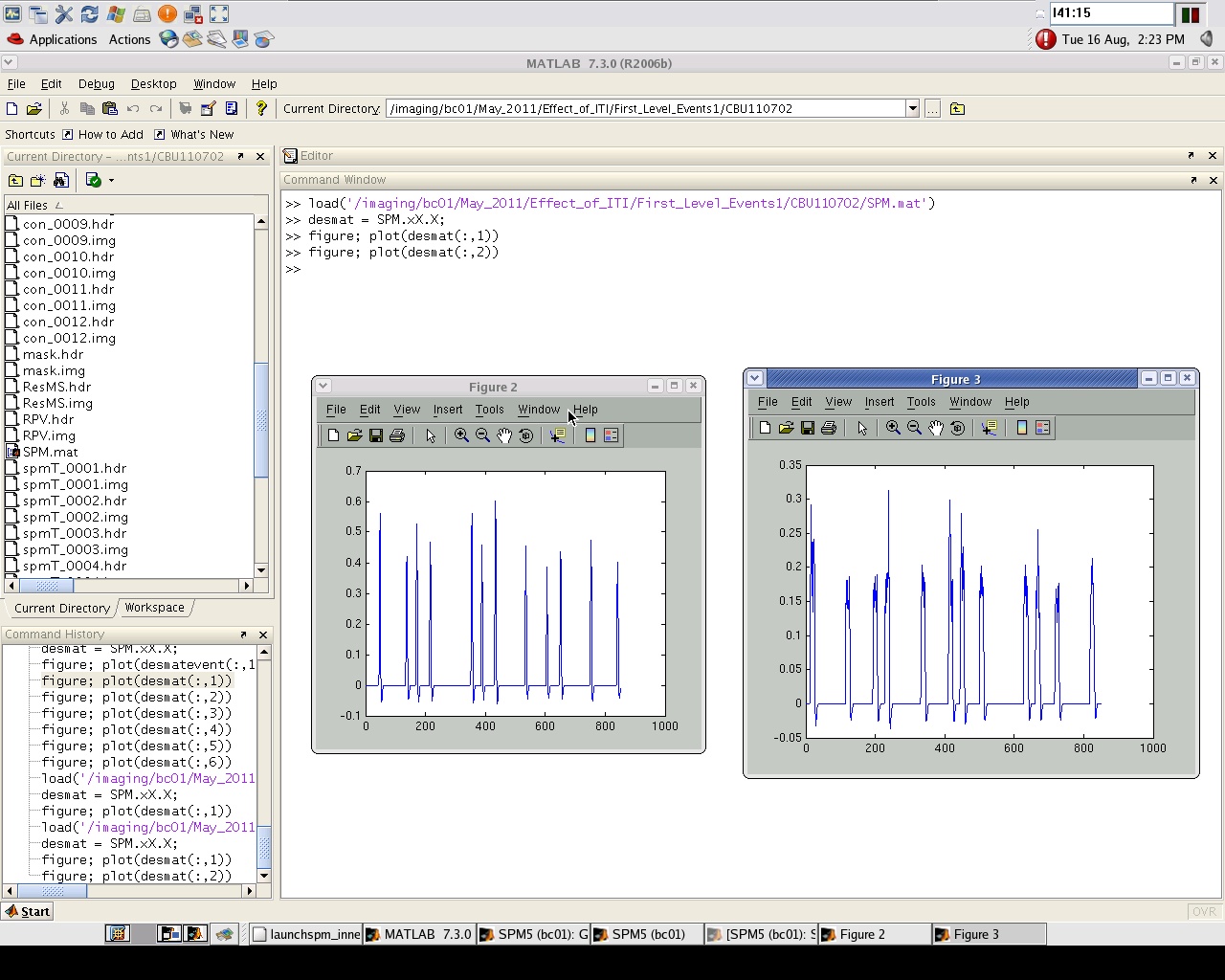
Quick Check for correlation between regressors
Use the matlab functions corr or corrcoef (use help corr in matlab for full details)
1. Navigate to subject first level directory. Load SPM struct >> load SPM 2. Your design matrix is called SPM.xX.X within this struct 3. Correlate your regressors of interest e.g. >>[R,P]=corr(SPM.xX.(:,1),SPM.xX.X(:,2)) For example, this calculates the correlation between the 1st and 2nd columns of your matrix. The output is the correlation co-efficient (R) and the p value (P).
These are matlab functions so for more information and options use help.
